Instruction for Lecture
HOW TO USE THE SYSTEM CREDIT TRAINING MANAGEMENT
EduManUni
I. ACCOUNT
Every Lecturer need an account to be able to use the system. The account consists of account name and password.
- The account name is the lecturer ID. To get the lecturer ID, please contact the Training and Testing Department for assistance.
- The default password is your DOB. For example for lecturer whose birthday are 30/04/1975, the password is 30041975
II. HOW TO USE THE CREDIT TRAINING PORTAL
1. Signing in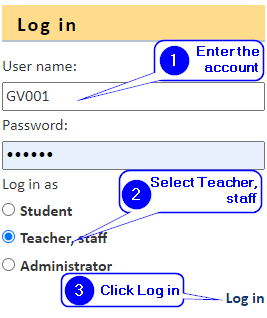
- Enter account name, password, select Lecturer and click Log in to sign into the system.
- After the first sign in, the system requires the users to change the password before use, the new password must be at least 6 characters long.
2. Schedule
Select schedule tab to view teaching schedule of the week.
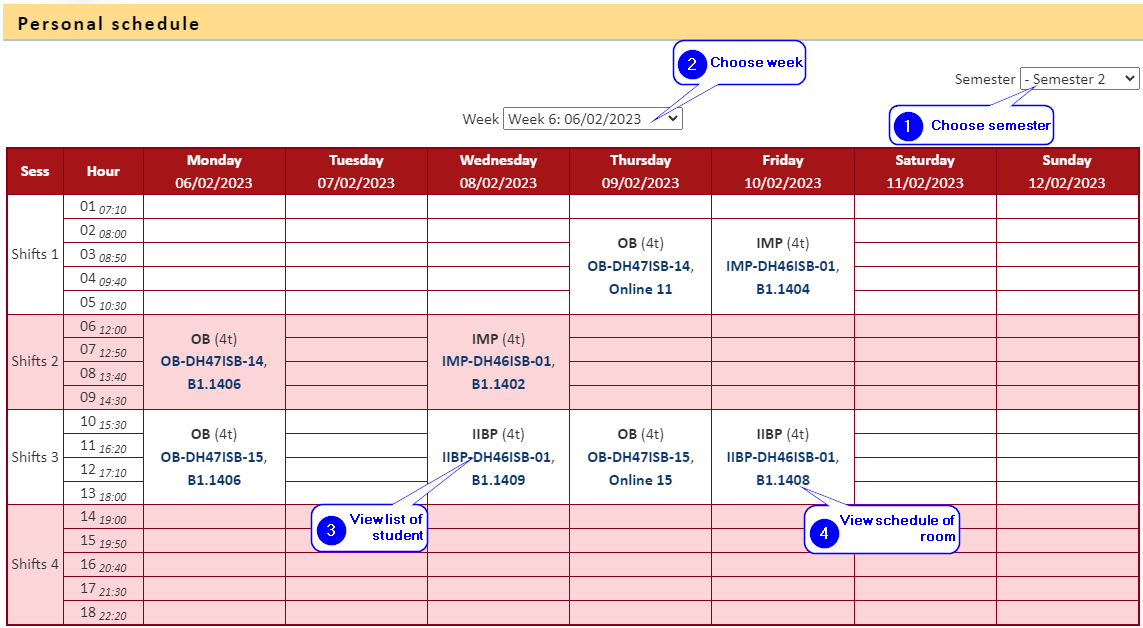
3. Informing the subject classes
To inform the subject classes, teachers choose Announcement -> For subject class and follow these instruction:
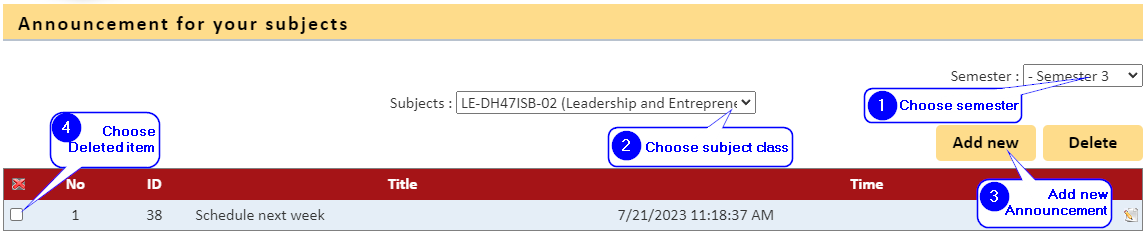
4. Enter result
To enter result the subject classes, lecturer login to the system, click Input result and follow these instruction:
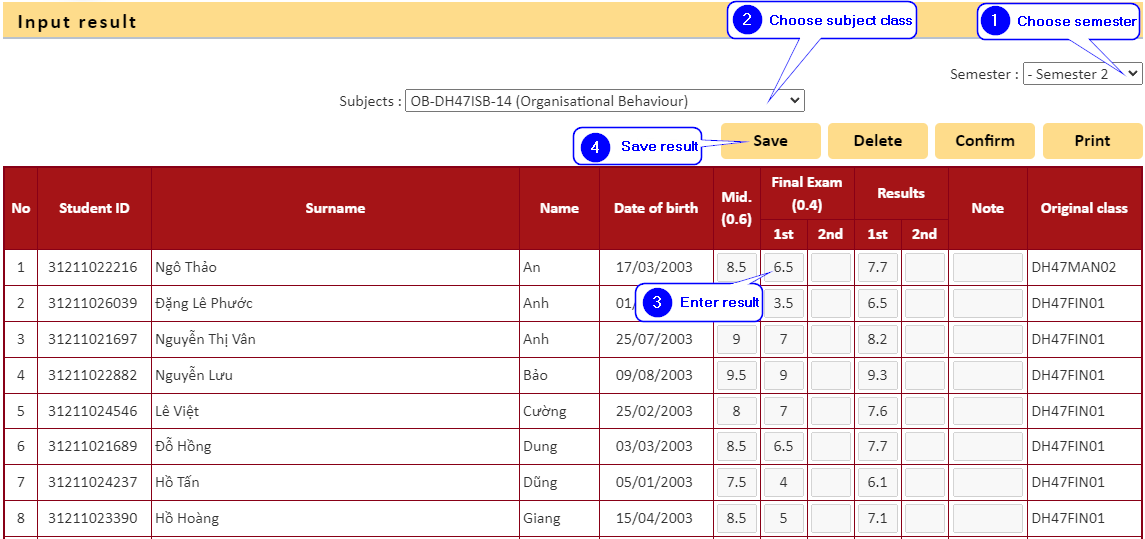
During the enter result press the Tab key on the keyboard to move from cell to cell.